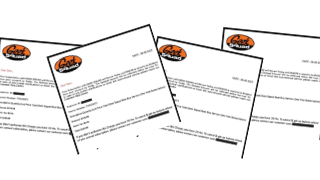Key Takeaways
Websites are often blacklisted due to security threats such as malware, phishing, spam, and hacker activities.
HDR enhances Antivirus programs, along with website security tools helps in detecting, blocking, and removing malware.
To remove a site from a blacklist, website owners should first identify and clean the site of malicious content.
Requesting a review from the blacklisting authority is necessary to get the site off the blacklist and restore its reputation.
September 30, 2024 · 5 minutes to read
Why Your URL Got Blacklisted and How to Fix It?
As a website owner or developer, few things are more alarming than discovering your site has been blacklisted. A blacklisted website can severely affect your SEO rankings, tarnish your reputation, and even block users from accessing your site altogether. But what leads a website to be placed on this notorious list, and more importantly, how can you prevent or remedy it? Dive in to learn the ins and outs of the URL blacklist and how it can impact your online presence.
Article Outline
- What is a URL Blacklist?
- Why do Search Engines like Google Blacklist Websites?
- How Do URLs Get Blacklisted?
- Blacklisted WordPress Website
- The Role of Avast in URL Blacklisting
- Detecting a Blacklisted Site
- Warning Messages and Their Meanings
- Using Sucuri and Sitelock for Website Security
- Google Search Console and Blacklist Removal
- MalCare and Its Role in Web Protection
- Steps to Remove Your Site from the Blacklist
What is a URL Blacklist?
A URL blacklist is an extensive list compiled by various authorities, including search engines, web hosting providers, antivirus program providers, and other internet security organizations.
These entities blacklist websites that exhibit malicious or suspicious behavior deemed harmful to users. This comprehensive approach ensures that websites engaged in activities like malware distribution, phishing, or other forms of internet fraud are flagged across different platforms and services, enhancing overall web safety.
Sites might be blacklisted for various reasons, including hosting malware or phishing schemes. When a user tries to access a blacklisted website, they often encounter a warning message, such as "the site ahead contains malware."

Image source: Sucuri blog
Why do Search Engines like Google Blacklist Websites?
Search engines prioritize user safety. When they detect that a website may harm users by stealing personal information or infecting their device with malware, it is flagged, and subsequently blacklisted. Notably, Google's Safe Browsing initiative is designed to warn users before they access harmful sites.
How Do URLs Get Blacklisted?
URLs can get blacklisted due to a multitude of reasons:
-
Malware and Trojan Horses: Sites can be flagged if they are found to be infected with malware, trojans, or other malicious software. Specifically, Trojan horses are deceptive malware disguised as legitimate software, often used to gain unauthorized access to the system.
-
Phishing: Some websites try to mimic legitimate sites with the intent of stealing personal information from unsuspecting visitors. Such phishing sites are a significant threat to user safety and are quickly blacklisted.
-
Spam: Websites that engage in sending unsolicited emails or host spammy content can find themselves on the blacklist. These actions degrade user experience and can be harmful if they contain malicious links or content.
-
Hacker Activities: If a website falls victim to a hack resulting in unauthorized access and malicious activities, it can lead to the site being flagged and subsequently blacklisted. This is particularly the case if the site is used post-hack to disseminate malware or initiate other cyber attacks.
-
Illegal Activities: If a domain is compromised and used for conducting illegal activities, it can be quickly blacklisted. This includes using the website to facilitate cybercrimes or distribute illegal content.
Blacklisted WordPress Website
If you're a WordPress user, be aware that a blacklisted URL can have severe consequences on your website's performance and credibility. WP sites are particularly vulnerable to malware and phishing attacks due to their popularity and open-source nature. To prevent blacklisting, ensure you have a strong password, keep your WordPress core, themes, and plugins up-to-date, and use reputable security plugins like Wordfence or MalCare.
Regularly scan your site for malware and suspicious activity, and monitor your website's traffic and user behavior. If your url is blacklisted, follow the steps outlined above to rectify the issue and use Google request removal from blacklists. By taking proactive measures, you can safeguard your WordPress site and maintain a secure online presence.
Comparing the Role of Top Antivirus Solutions in URL Blacklisting
Avast, McAfee, and Norton are stalwarts in the cybersecurity industry, each offering robust third-party antivirus solutions that can detect, block, and warn users about blacklisted URLs. These programs actively scan and evaluate websites for malicious activities, vulnerabilities, and potential threats. Once a website is identified as malicious, these antivirus solutions can add it to their list of unsafe or potentially harmful sites. To guarantee the most effective safeguard against cyber threats, it's vital for users to ensure that their antivirus software—be it Avast, McAfee, or Norton—is consistently updated.
Table: Summarizing URL Blacklisting Capabilities
| Antivirus | Key Features | Update Recommendation |
|---|---|---|
| Avast | Detects and blocks blacklisted URLs; Avast security scans for malicious content. | Regular updates for maximum protection. |
| McAfee | SiteAdvisor monitors for threats and vulnerabilities; Classifies malicious domains. | Consistent updates for comprehensive protection. |
| Norton | Norton Safe Web evaluates sites for malicious activity; Provides warnings for harmful content. | Regular updates to stay abreast of threats. |
Detecting a Blacklisted Site
Before delving further, use our free tool at the top of this page to quickly determine if your site is blacklisted. For website owners, regularly checking your website or URL status is crucial. Tools like Sucuri, Google Search Console, and the Blacklist Checker offer insights into this. Being on a blacklist can deeply affect your site's SEO and erode user trust.
Google Search Console and Blacklist Removal
Google Search Console is an invaluable tool for webmasters. If your website has been blacklisted by Google, this platform will notify you about the issues. After addressing the highlighted problems, you can request a review to have your site removed from the blacklist.
The "Security Issues" tab in Google Search Console will inform you if your site has been blacklisted, and you will receive notifications for any detected issues.
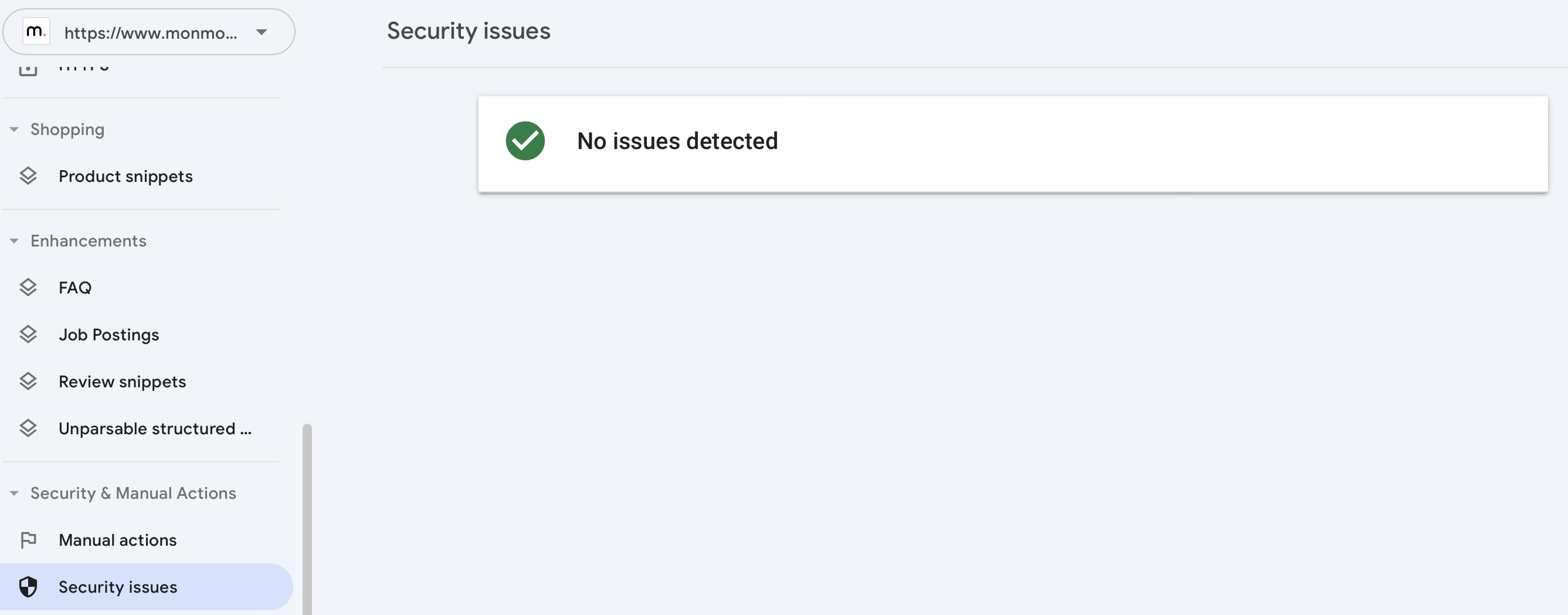
Warning Messages and Their Meanings
When attempting to access a website that has been blacklisted, users are typically greeted with specific warning messages. These messages not only indicate potential risks but also provide insights into the nature of the issue as identified by search engines or antivirus programs. Here are some common warnings and their meanings:
- The site ahead contains malware": Indicates suspected malware hosting, posing a risk to the user's device and data security.
- Danger: Malware Ahead" or "Reported attack page" Suggests a high risk of malware presence, potentially causing direct harm to the visitor's computer.
- The site ahead contains harmful programs" Points to the presence of potentially unwanted or harmful software.
- Suspected malware site" or "This website has been reported as unsafe" Displayed when a site is suspected of hosting malware or engaging in unsafe activities, without definitive proof.
- Deceptive site ahead" or "Suspected phishing site" Implies potential involvement in phishing, aiming to trick visitors into revealing personal information.
- Website request forgery" or "This site may be hacked" Suggests that the site may have been compromised, engaging in activities not intended by the site owners.
- This site may harm your computer" or "Unwanted software" Used for sites that might cause indirect harm, such as through unintended software downloads.
- This page is trying to load scripts from an unauthenticated source" Indicates that the site is executing scripts from unverified sources, posing a security risk.
Understanding these messages helps website owners and users grasp the nature of security issues, enabling targeted and effective responses to address these concerns.
Using Sucuri and Sitelock for Website Security
Sucuri and Sitelock are renowned website security tools that can help detect and remove malware, ensuring your website's safety. They also offer firewall services and blacklist removal processes. By utilizing these tools, website owners can avoid getting blacklisted and ensure a safe browsing experience for users.
MalCare and Its Role in Web Protection
Another line of defense against getting blacklisted is MalCare. It provides robust website security by detecting and removing various types of malware, ensuring your website remains in the good graces of search engines.
Steps to Remove Your Site from the Blacklist
- Identify the Reason for Blacklisting: First, understand why the website was blacklisted. This could be due to malware, suspicious activities, or other security breaches. Use tools like Sucuri, MalCare, or Google Search Console for detailed insights.
- Malware Scanning and Removal: If the website is blacklisted due to malware, conduct a thorough scan and remove any detected malware. This step is crucial to ensure the site is clean and secure.
- Address Specific Issues: If the blacklisting is due to specific issues like hacking or suspicious software, take appropriate measures to rectify these problems. This might involve restoring the site from a clean backup or removing unauthorized software.
- Strengthen Website Security: Update all plugins, themes, and core files to their latest versions. Consider adding enhanced security measures like firewalls or more robust authentication processes.
- Request Removal from Blacklists Once the site is secure and the issues are resolved, submit a request to search engines (like Google), antivirus companies, and hosting providers for blacklist removal. Provide details of the corrective actions taken to ensure a smoother review process.
In Conclusion:
Facing a blacklisted website can be a daunting challenge, significantly impacting your online reputation and search engine rankings. Maintaining robust website security is critical to safeguard your digital presence. If your website unfortunately finds itself on a blacklist, act swiftly and decisively. Follow our structured approach to identify and rectify the issues. By adhering to these practices, you can navigate the complexities of web security and ensure your site remains a trusted and secure destination for your audience.