May 22 2024 · 5 minutes to read
Key Takeaways
You need a separate Netflix subscription in addition to your Shaw Ignite subscription to access the streaming plateform.
What channel is Netflix on Shaw TV ? To gain accees, you need to open the applications on your TV and select the Netflix app.
You can launch Netflix using your Ignite TV voice remote by saying commands like "Netflix", "Watch Netflix", or "Open Netflix".
Getting Netflix on Shaw Direct Ignite TV
Shaw Direct, a leading Canadian satellite TV provider, offers a variety of channels and services to its subscribers. One of the services that Shaw Direct subscribers often inquire about is Netflix, the popular streaming service known for its extensive library of movies and TV shows. This guide will explain how you can watch Netflix on your Shaw Direct TV.
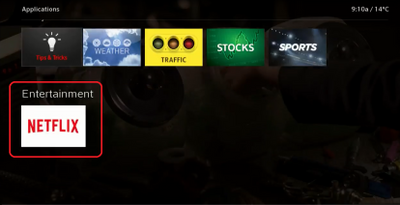
Understanding Shaw Direct and Netflix
Shaw Direct is a product of Shaw Communications, a Canadian telecommunications company that provides satellite television, Internet, telephone, and mobile services. On the other hand, Netflix is an independent streaming service that offers unlimited streaming of movies and TV episodes, including high-definition video, for a monthly fee.
| Shaw Direct | Netflix | |
|---|---|---|
| Services Offered | Satellite television, Internet, telephone, and mobile services | Streaming of movies and TV episodes |
| Subscription Type | Monthly fee for satellite TV and other services, varies based on package | Monthly fee, varies based on plan (Basic, Standard, Premium) |
| Content | Live TV, network programming, on-demand movies and TV shows | Extensive library of movies, TV shows, documentaries, and originals |
| Video Quality | Varies based on package and equipment | Up to high-definition video, with 4K available on the Premium plan |
| How to Watch | Through a Shaw Direct satellite TV receiver and TV | Through any device with the Netflix app and an internet connection |
| Parent Company | Shaw Communications | Independent |
| Country of Origin | Canada | USA |
How to Get Netflix on Shaw Direct
To get Netflix on Shaw Direct, you need a separate Netflix subscription in addition to your Shaw Direct subscription. Once you have these, you can access Netflix directly from your Shaw Direct TV. Here's how:
- 1. Open the Shaw Direct app on your TV.
- 2. Select "Netflix" from the list of apps.
- 3. Enter your Netflix username and password.
- 4. Start watching Netflix content.
Access Netflix with your voice remote
To launch Netflix using your Ignite TV voice remote, you can utter any of the following commands:
- Netflix
- Watch Netflix
- Show me Netflix
- Launch Netflix
- Open Netflix
- Netflix App
Multi-Room Streaming with Shaw Direct
In addition to the apps, Shaw Direct also offers a feature called "Multi-Room Streaming". This feature allows you to watch Netflix content on multiple TVs in your home at the same time. To use Multi-Room Streaming, you will need to have a Shaw Direct subscription with the Multi-Room Streaming add-on. You will also need to have a compatible Netflix plan.
Setting Up Multi-Room Streaming
To set up Multi-Room Streaming, follow these steps:
- Log in to your Shaw Direct account.
- Go to the "Account Settings" page.
- Click on the "Multi-Room Streaming" tab.
- Follow the instructions on the screen to set up Multi-Room Streaming.
Once you have set up Multi-Room Streaming, you will be able to watch Netflix content on multiple TVs in your home at the same time.
Enjoying Netflix with Shaw Direct
With Shaw Direct, you can enjoy a wide range of TV programming and also access Netflix's vast library of content. Whether you're a fan of documentaries, comedies, dramas, or action movies, you can find something that suits your taste on Netflix. So, subscribe to Netflix today and start streaming on your Shaw Direct TV.








