June 25, 2024 · 5 minutes read
Key Takeaway
The plugin allows bloggers to highlight the essential points of their articles in a visually attractive section
The plugin offers a hassle-free installation process and utilizes a straightforward shortcode for quick integration
Skip the bla bla and go directly to download and instalation
In the ever-evolving landscape of digital content, bloggers and content creators are constantly seeking ways to make their posts more engaging and reader-friendly. Among the myriad of tools and strategies available, the "Key Takeaways" WordPress plugin emerges as a novel solution. Crafted by Louis-Philippe Savard, this plugin is designed to enhance the readability of blog posts by adding a custom "Key Takeaways" section, summarizing the core messages or findings of your content. Here's a deep dive into how this plugin can revolutionize your blogging experience.
What is the "Key Takeaways" Plugin?
The "Key Takeaways" plugin is a straightforward yet impactful WordPress shortcode that allows bloggers to highlight the essential points of their articles in a visually appealing section. By using this plugin, content creators can encapsulate the gist of their posts, making it easier for readers to grasp the main concepts, especially for those skimming through content. Available via on our website for free, this plugin is commitmed to enhance the digital reading experience.
Features and Benefits
- Enhanced Reader Engagement: By summarizing key points, the plugin ensures that readers can quickly understand the value of your content, increasing engagement and retention rates.
- SEO Advantages Summarizing your content with key takeaways can improve SEO by focusing on core keywords and concepts, making your blog post more visible on search engine results pages.
- Customizable Appearance Accompanied by a CSS file, the plugin offers customizable design options, allowing you to align the look of the key takeaways section with your website's aesthetics.
- Ease of Use Implementing the plugin is seamless. Once installed, using a simple shortcode, bloggers can insert their key takeaways into any post, making it an efficient tool for content creators of all skill levels.
How It Works
The plugin introduces a new shortcode [key_takeaways], which you can insert into your posts, wrapping the important points of your article. The enclosed content is then rendered in a specially styled section that stands out from the rest of your post, drawing attention to the summarized bullet points. The dedicated CSS file enables you to personalize the appearance, from colors to padding, ensuring the takeaways section complements your site's design.
Why Embrace the "Key Takeaways" Plugin?
In the digital age, where attention spans are short, and the competition for readership is high, delivering value quickly is paramount. The "Key Takeaways" plugin addresses this need by facilitating the creation of concise and digestible summaries that resonate with your audience. By incorporating this plugin, bloggers can:
- Improve User Experience Offering a summary at the beginning or end of your post can dramatically improve the user experience, catering to those seeking quick insights.
- Boost Content Value Highlighting the main takeaways of your content emphasizes its value, encouraging readers to engage with the full article.
- Stand Out Utilizing this plugin can differentiate your blog from competitors, showcasing your commitment to reader-friendly content.
Getting Started
Setting up the "Key Takeaways" plugin is straightforward. After downloading the plugin, install it through your WordPress dashboard. Customize the CSS according to your site's theme, and you're all set to enhance your blog posts with key takeaways.
Step 1
In the begining of your article, create a shortcode opening tag [key_takeaways] and closing tag [/key_takeaways]
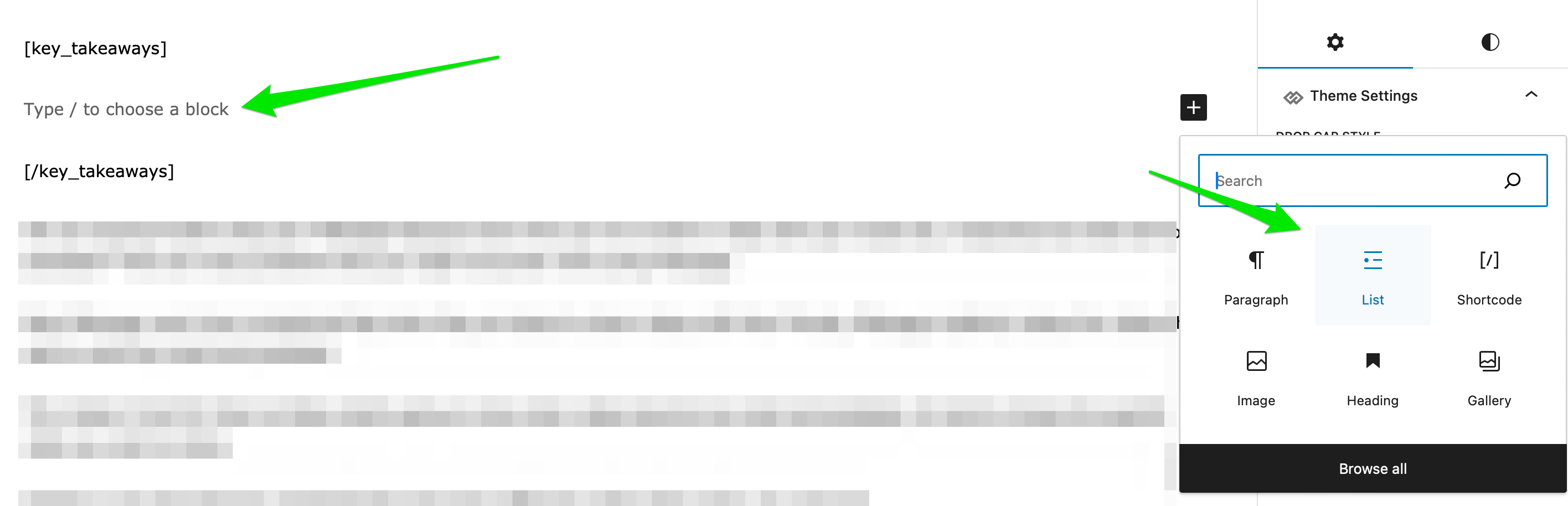
Step 2
Insert a list between the opening and closing of shortcode
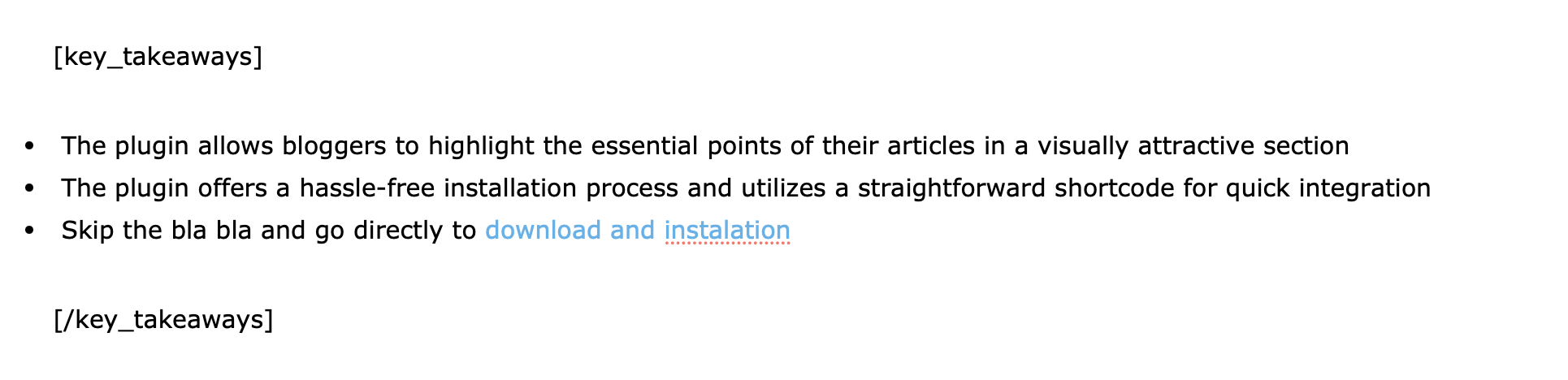
Results
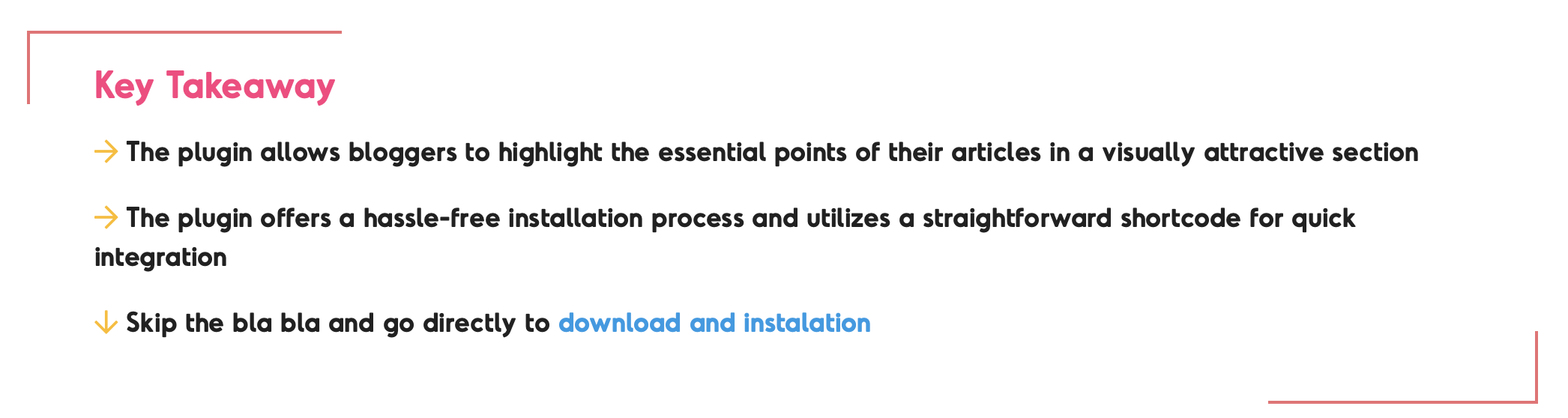
*Important note: If you're using a page builder or a theme with its own shortcode system, you may need to use a custom integration approach to streamline the addition of your [key_takeaways] shortcode to your template.
In Conclusion
The "Key Takeaways" plugin is more than just an addition to your WordPress site; it's a strategic tool for enhancing content engagement and readability. By succinctly summarizing the essence of your articles, this plugin not only caters to the evolving needs of digital readers but also offers an SEO edge, making your content more discoverable. Implementing this plugin can significantly impact your blog's performance, reflecting a modern approach to content presentation that prioritizes user experience and value delivery.








