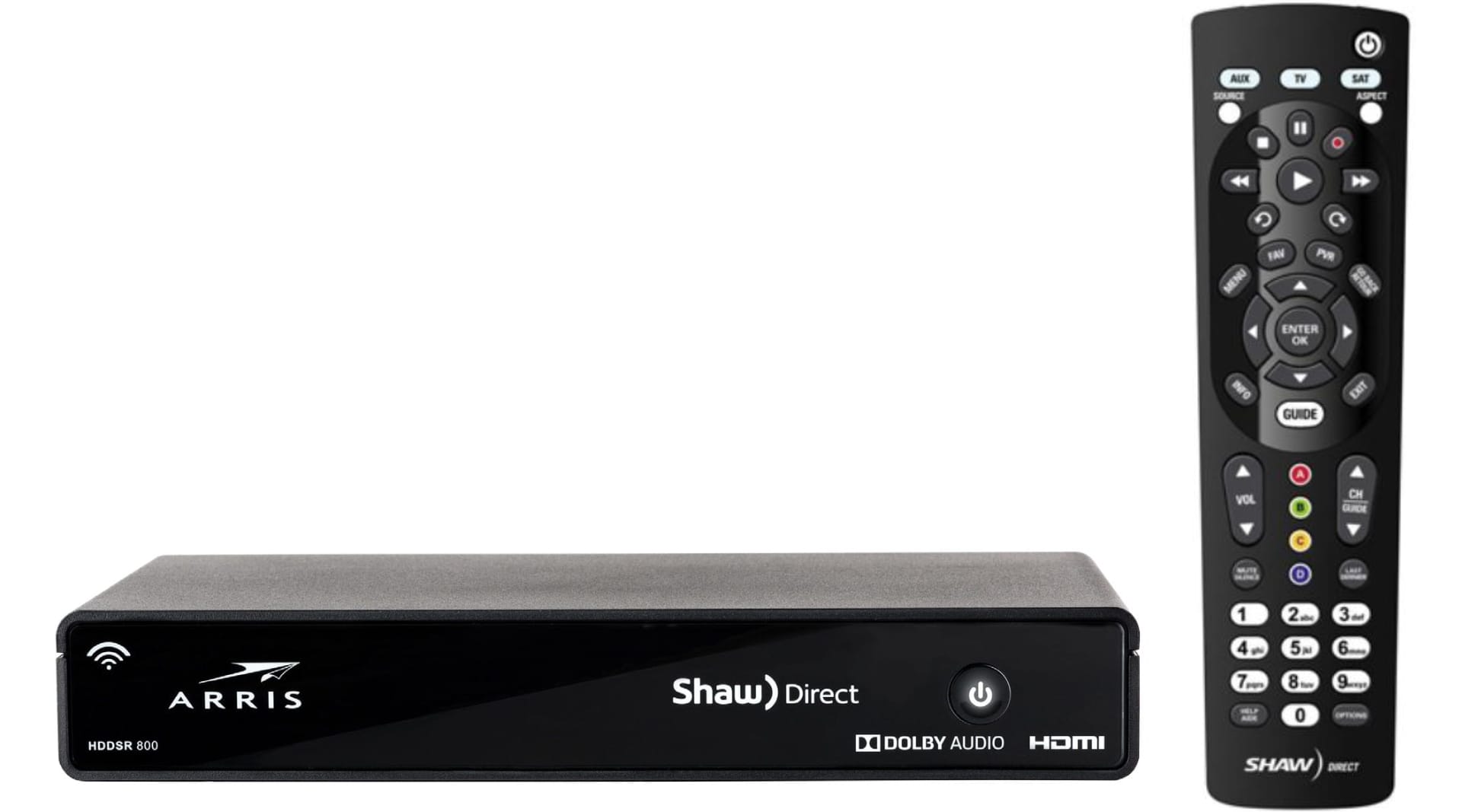
how to program your
Mobo Telecom technicians offer a turnkey solution. Your remote will be programmed by certified professionals during the initial installation following your Shaw Direct subscription.
* If you have any difficulties, please refer to the following instructions:
Identify one of the two following remote control models:
Both controllers are almost identical except for the color of the SOURCE and ASPECT buttons. If the buttons are black, you have the IRC 600 model, otherwise it is the URC 600 model.

Perform a code scan





Still having issues? Contact Shaw Direct by calling 1.888.554.7827 and a qualified Technical Service representative will be happy to assist you.
4.7/5 out of 179 ratings