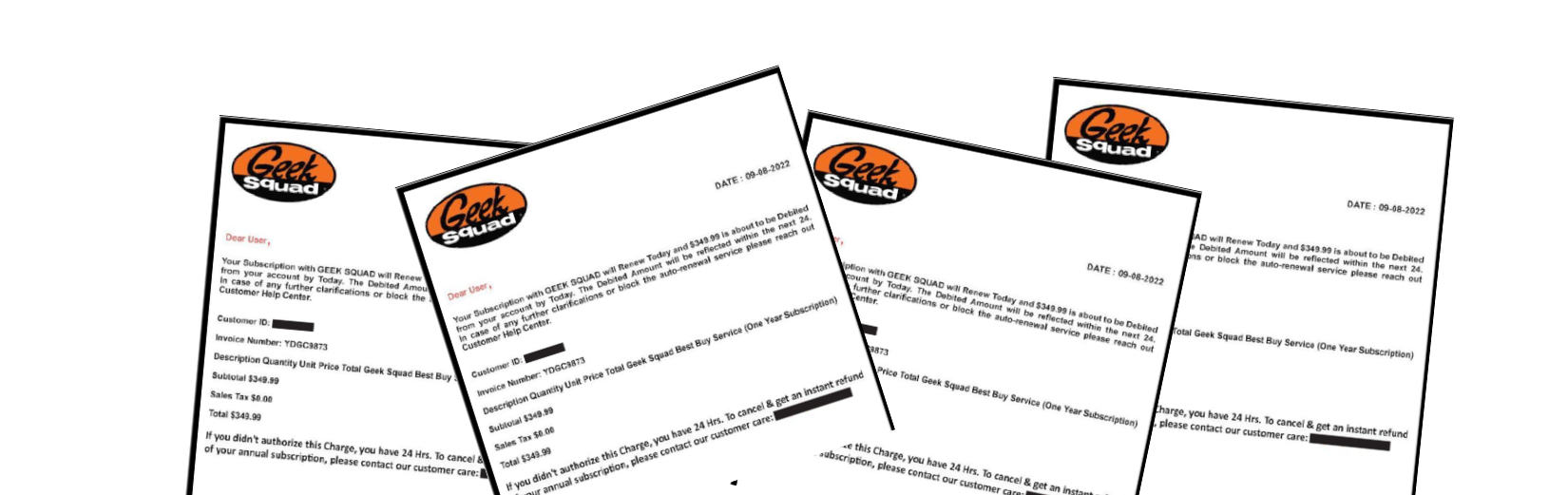Are you familiar with the Geek Squad? It's a well-known tech support service offered by Best Buy, providing assistance with various technology-related issues. However, like many popular services, it has become a target for imposter. In this article, we will discuss the fraud, specifically the fake email. We will explore how to spot these deceptions and provide tips on how to spot suspicious email or text message.
Why is this Article Worth Reading?
In recent years, scams, including phishing and malware distribution, have become increasingly sophisticated, and to protect yourself from falling prey to them, you need to stay informed . The fake Geek Squad email has been on the rise. By reading this article, you will gain valuable knowledge about how to identify and avoid these ploys, protecting your personal information and finances.
In the United States, a total loss of almost $8.8 billion to fraud in 2022, an increase of more than 30% over the previous year.
Who is the Geek Squad?
The well-known tech support service is offered by Best Buy, a subsidiary within the retail giant. They provide assistance with various technology-related issues, including computer repairs, device setup, and troubleshooting. They gained a reputation for its expertise and reliable service.

" Best Buy Geek Squad at Markville" by Raysonho, licensed under Creative Commons CC0 1.0 Universal Public Domain Dedication
Understanding the Geek Squad Scam
Scammers often target popular services and brands to trick unsuspecting individuals. It involves bad actors impersonating the Geek Squad and sending fake emails or invoice to potential victims. These emails are designed to deceive recipients into believing they are legitimate communications from the Geek Squad. It will often be involving phishing scams or malicious intent.
The criminals typically use various tactics to trick individuals into providing personal information, such as passwords, credit card details, or social security numbers. They can also involve links to download software that could compromise your computer.
How to Spot a Fake Email
Spotting the fraudulant communication can be challenging, as scammers have become increasingly sophisticated in their techniques, often sending spam that looks very official. However, there are several red flags to watch out for:
- Suspicious email address: Check the sender's email address carefully to avoid spam and phishing attempts. Legitimate Geek Squad emails will typically come from an official email address, such as "@bestbuy.com or best buy.ca" If the email address looks suspicious or unfamiliar, it's likely a scam or a phishing email.
- Poor grammar and spelling: Imposter often make mistakes in their emails, including grammar and spelling errors. Legitimate companies usually have professional communication standards, so be wary of any email with obvious errors.
- Urgent or threatening language: Deceiver often use urgency or threats to pressure individuals into taking immediate action. If the email contains language that creates a sense of urgency or threatens negative consequences, it's likely a fraud.
- Unsolicited emails: If you receive an email claiming to be from the Geek Squad but you haven't requested any assistance or services, it's likely a phishing attack. Legitimate communications from the Geek Squad are always in response to a customer inquiry or service request.
- Message isn't addressed to you personally with your name and address like a normal formal communication.
- Requests for sensitive information: Be cautious of any email that asks you to provide personal details, such as passwords, credit card details, or social security numbers. Legitimate companies would never ask for such information via email.
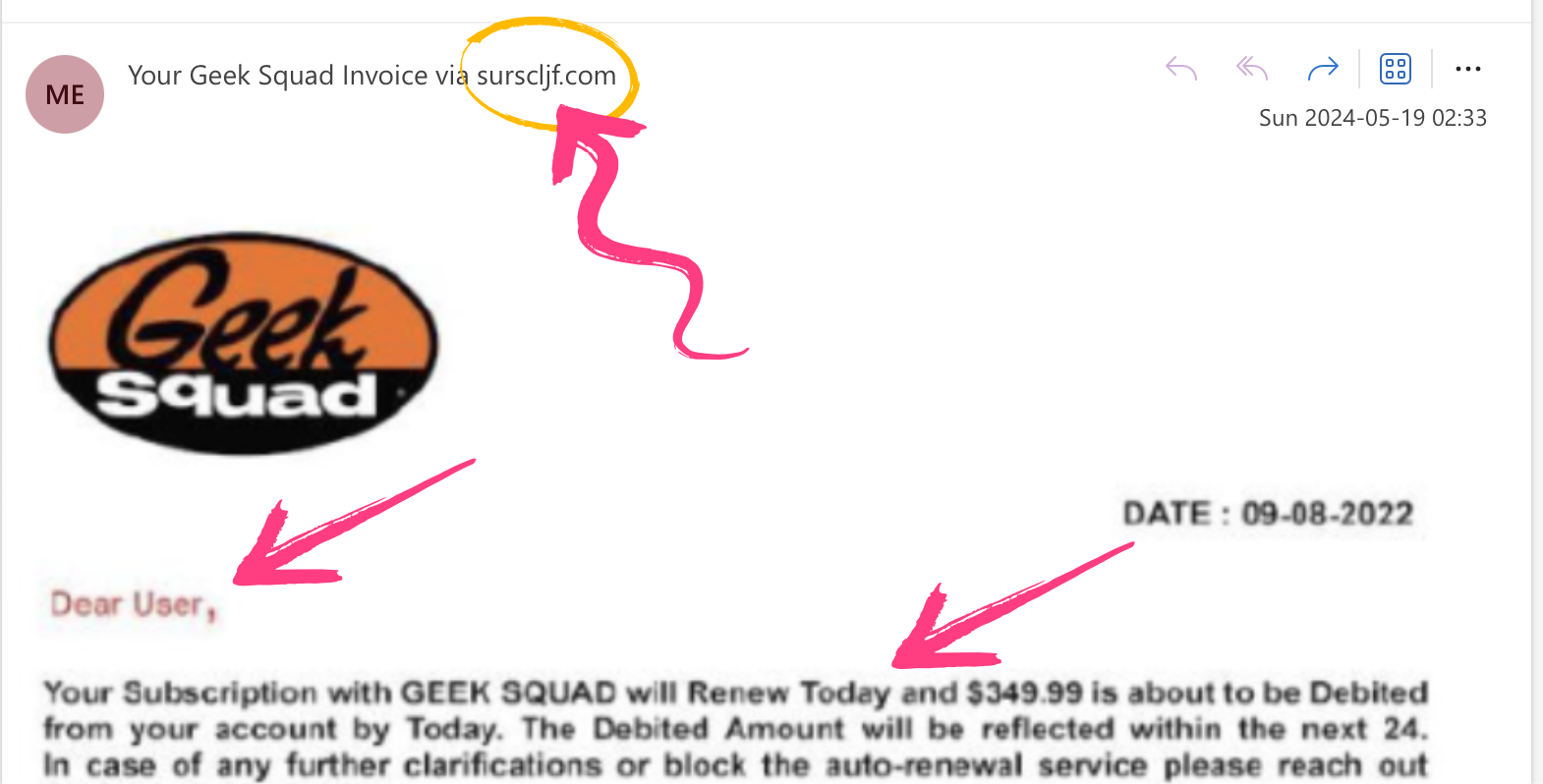
Password Reset and Auto-Renewal Scam
Another common scam in 2025 involves fake password reset emails, aiming to trick users into giving remote access. These emails are designed to look like legitimate requests to reset your password. They often contain a link to a phishing website where scammers can steal your login credentials.
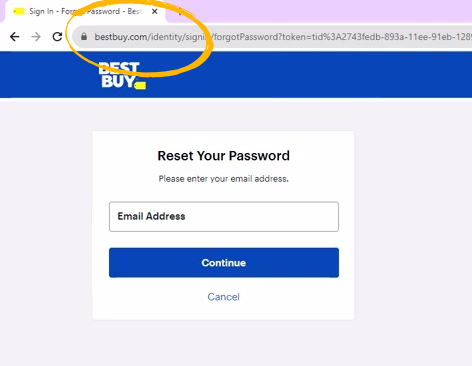
Tips to Avoid Falling Victim
Protecting yourself requires vigilance and caution. Here are some tips to help you not becoming a target to the scam, including recognizing phishing emails.
- Don't click on suspicious links: Avoid clicking on any links in suspicious emails, as they may lead to phishing websites designed to steal your data. Instead, manually type the official Best Buy website address into your browser to access their services.
- Be cautious with personal information: Never provide any sensitive details in response to an email. Legitimate companies would never ask for such information via email and always provide a clear privacy policy.
- Keep your software up to date: Regularly update your operating system, antivirus software, and other applications to protect against potential vulnerabilities that hackers may exploit.
- Educate yourself : Stay informed about the latest scams and phishing techniques. By educating yourself, you will be better equipped to identify and avoid potential scams.
Auto-Renewal Scam
Scammers also exploit auto-renewal subscriptions to trick individuals into providing their payment information. You might receive an email claiming that your Geek Squad subscription is set to auto-renew and asking you to confirm or update your payment details.
How to Spot an Auto-Renewal Scam:
- Unexpected Renewals: Be suspicious of emails about auto-renewals that you weren't expecting, as they might be a part of a Geek Squad renewal scam. Check your subscription status through your official Geek Squad account and avoid any spam emails claiming otherwise.
- Email Content: Scammers often use urgent language to push you into immediate action. Legitimate companies will provide more information, adhere to a strict privacy policy, and allow ample time for any necessary changes.
- Verify through Official Channels: Instead of clicking on links in the email, go directly to the official Geek Squad website or contact their customer support to verify the status of your subscription.
By being aware of these specific scams, such as the Geek Squad renewal scam and understanding how to spot them including spam emails, you can better protect yourself from potential threats related to password resets and fake auto-renewals.
Report a phishing email in Canada and the USA
Canada:
Report to the Canadian Anti-Fraud Centre (CAFC): The CAFC is a national agency that collects information and coordinates law enforcement efforts related to fraud. You can report the incident on their website.
https://antifraudcentre-centreantifraude.ca/
USA:
Report to the Federal Trade Commission (FTC): The FTC is the primary agency responsible for protecting consumers and preventing fraudulent practices. You can report the phishing email on their website.
https://reportfraud.ftc.gov/assistant
Summary
To summarize, the Geek Squad scam email, has become a growing concern. Scammers impersonate the Geek Squad and send fake emails to trick individuals into providing sensitive data. To avoid falling victim to this scam, be vigilant and watch out for red flags, such as suspicious email addresses, poor grammar and spelling, urgent or threatening language, and requests for your data. Remember to verify the email source, avoid clicking on suspicious links, and keep your information secure. By staying informed and following these tips, you can protect yourself and your computer.